Learn SD Card Data Recovery Using Recoverit: An Ultimate Solution
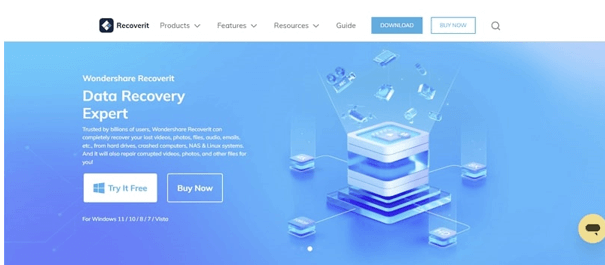
In this paperless era, the scope of using digital spaces to save essential files has increased. In terms of personal storage, individuals prefer to use portable storage devices like SD cards. Unfortunately, they are easily prone to corruption or accidental formatting, leading to the loss of all stored data. However, memory card recovery software can help you recover these lost files easily.
For your ease in searching for good data recovery software, here is a compelling guide. After reading this, you will learn to recover data with Wondershare Recoverit, an exceptional recovery software.
Part 1: What are the Features of a Good Data Recovery Software?
Many people face accidental file losses due to countless reasons. The internet is full of recovery software to address this problem. Choosing good recovery software is essential for accurate recovery. That’s why this section has explained the must-have features of data recovery software.
- File Type Support: A comprehensive tool supports multiple file formats to recover. In this regard, you should look for a tool to recover photos, videos, and files. Besides, a good tool can also recover audio files, archives, and many other file types.
- Device Compatibility: Your chosen tool must be compatible with a variety of storage devices. It should work on USB drives, SSDs, SD cards, and other portable devices for recovery. In addition, data recovery tools must operate on different operating systems, such as Windows, Mac, and Linux.
- Preview Feature: Another feature only good tools offer is the results preview of recovered files. Before initiating, ensure that you will get a preview to verify the integrity of the results. This feature will help you to either end the process or switch to another process for recovery.
- Selective Recovery: Software with more customization options is worth using in any scenario. Thus, consider a platform that allows you to choose a file or folder for recovery. Otherwise, you will waste time and effort in recovering all the files.
Part 2: Wondershare Recoverit – Making SD Card Data Recovery Easier
Regarding restoring SD card data, Wondershare Recoverit stands at the top. This tool is an expert in recovering lost videos, files, photos, and emails with a 95% recovery rate. It can retrieve data from all types of SD cards regardless of the cause of loss. Moreover, it supports restoring 1000 file types stored in a memory card. With deep scanning options, it detects the location for restoring missing data.
In addition to that, it is compatible with all leading brands of memory cards, such as CF cards, SD cards, and microSD cards. Besides, this SD card recovery tool can restore your Database, Outlook, and Archives with deep scan. Fortunately, this SD card recovery tool offers RAW memory card recovery and file previews compared to other tools.
Part 3: What Other Exceptional Features of Wondershare Recoverit Offers?
Losing data is frustrating and causes major company losses. Apart from recovering SD card data, this tool can also restore data from hard drives and USBs. For this software, it does not matter how you lose the data. Thus, look into other data recovery features of this software, which are explained below
1. Video Recovery
Imagine deleting all the memory card data by chance and losing an important video from an SD card. This situation is annoying, but it can be handled with Recoverit. Also, it can recover your MP4, MKV, MOV, and AVI video formats with data collection algorithms. Travelers, videographers, and vloggers can retrieve their HD, 4K, and 8K videos with quick scanning algorithms.
2. Excel Recovery
Suppose you enter data in four hours, and it shuts down without letting you save the file. It would be the worst one can expect, but it is solvable with Recoverit. This data recovery software can recover deleted or lost Excel files from SD cards and other external devices. You can retrieve all Excel formats, such as XLS, XLSM, and CSV. Besides, it can recover your Word, PDF, and PowerPoint files with a high success rate.
3. Linux Recovery
This software also offers a Linux file recovery tool for Linux-operated server users. It will defend against any accidental, physical, or natural data loss. Moreover, it works with over 600 active Linux Distro, such as LINUX MINT, MANJARO, and SOLUS. With this data recovery tool, you can also restore video files, graphics files, documents, and email files.
4. USB Data Recovery
Despite recovering data from an SD card, this tool can also restore USB data. Regardless of your USB brand, it works efficiently by supporting more than 1000 file formats. It supports USB devices like pen drives, portable SSDs, and USB digital cameras. Other than that, it accepts Micro-USB, USB-C, USB-A, and Mini-USB types for data recovery.
Part 4: How Can You Effortlessly Recover SD Card Data with Wondershare Recoverit?
After exploring the powerful functionalities of Wondershare Recoverit, let’s learn how to use it. Below is a step-by-step guide to show you how to recover SD card data quickly.
Step 1: Launch Recoverit and Connect Your SD Card

Firstly, download and install Wondershare Recoverit through its official site. After launching it in your system, connect the SD card to your device and ensure that it is detected. From the Select a Location to Start Recovery screen, choose your SD card. Afterward, hit the “Start” button to initiate the recovery process.
Step 2: Wait for the Scanning and Recovery

Now, wait for the scanning process on your SD card. You can pause or stop the recovery process with the option at the bottom of the window. There, you will also get track of the recovery percentage and file size.
Step 3: Preview the Results and Save the Restored Files

After scanning, this SD data recovery tool will provide you with a preview of restored files. Finally, tap on the “Recover” button and save the file at another safe location.
Conclusion
Overall, it can be said that any kind of data is recoverable with Wondershare Recoverit. As discussed earlier, this tool offers all the necessary features a good tool should contain. Above all, Recoverit supports multiple file formats and device types. It can quickly recover your SD card data, so anyone can use it to retrieve their valuable data.
Wondershare Recoverit Free Download
Click below to download Wondershare Recoverit



