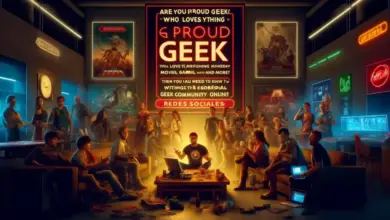How to Delete Check in Location on Facebook

Currently, Facebook is facing many problems with user information security. Therefore, to secure the information and locations that you have shared on Facebook, you want to find a way to delete check-in locations and information.
So how to delete check-in locations on Facebook? Let’s refer to the article below with Ustimespost for the answer.
What is Facebook check-in?
Facebook check-in is a way for you to share the location that you have marked at the present time, and notify all your Facebook friends. The feature allows you to determine your current location and allows you to choose a suitable location. This feature is widely used in the Facebook user community today.
Currently, Facebook’s location application has been integrated to record data very well and effectively. You just need to take out your phone, turn on the location on your mobile phone, then access Facebook and use the check-in feature in the status post section, the location you are going to will appear immediately.
Benefits of the check-in feature on Facebook
No matter where you are, we can share our exact location with everyone. If you use this check-in function, your shared location will be displayed on Facebook and no matter where you are, you can check in if that location has been checked in by someone before or if it hasn’t been, you can also create your own check-in location.
You can use this feature when going out with friends, traveling with family or any time you want to keep a memory of that place. This feature also helps everyone on Facebook to see who has checked in there, thereby creating a close connection between Facebook users.
This check-in feature on Facebook was created to build connections with the community. For fanpages that are selling on Facebook, you can guide customers to use this feature to check-in right at your store location to increase credibility and promote for free.
Read What does Facebook’s @highlight function do?
How to check in on Facebook
Every time you share a post on Facebook with additional check-in locations, those locations will be automatically saved by the Facebook system. In addition, Facebook also saves all the times and specific times you have checked in. To be able to view check-in locations on Facebook, you need to follow these steps:
- Step 1: You access Facebook, here you click on the 3-dash icon.
- Step 2: You continue to click on Personal Account.
- Step 3: Scroll down and select Edit public details.
- Step 4: When the personal page editing interface appears, you scroll down and select Edit introduction information.
- Step 5: The Check in section will display the locations you have checked in, you click on View all to display all previously checked-in locations.
With this method, each location will have different specific time markers and the number of times you have checked in at this location. To like a check-in location, just click on the name of that location and click the Like button.
How to delete a check-in location on Facebook
Deleting a check-in location on Facebook is very simple and easy, you just need to follow these steps:

Method 1: How to delete a specific check-in location by day
- Step 1: Click on the More button with three dots at the top of the map interface of the website, Android or iOS versions.
- Step 2: Next, click on the menu button next to the day you want to delete and select Delete this day.
Method 2: How to delete all check-in locations on Facebook
- Step 1: Click on the More button with three dots at the top of the map interface of the website, Android or iOS versions.
- Step 2: Next, just click on the menu button in the upper right corner and select Delete all location history.
How to turn off location on Facebook
To turn off check-in locations on Facebook, also known as turning off location on Facebook, you can follow these steps:

- Step 1: Open Settings => Account Settings => Location.
- Step 2: In the Your Facebook Settings section, turn off the switch next to Location History.
delete check-in locations on Facebook
By turning off Location History, you will not be able to use certain Facebook features such as: finding Wi-Fi, finding nearby friends. In addition, Facebook also said that your location history allows them to distribute relevant ads and help improve Facebook.
How to delete check-in locations on Facebook is very simple and fast. Hopefully, with the information shared from the above article, it will help you delete check-in locations on Facebook in the easiest way.